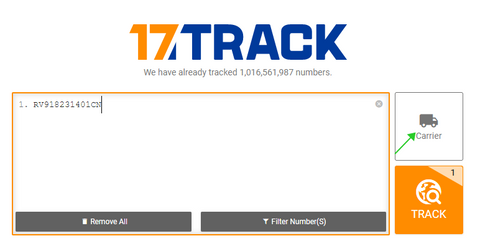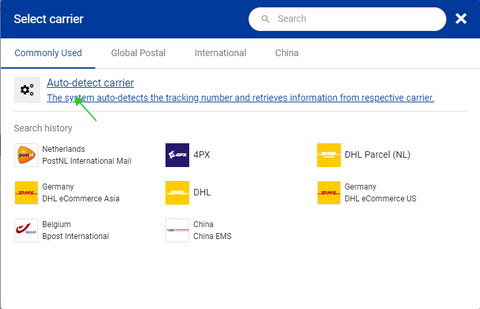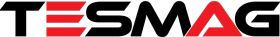Free Shipping
Free Worldwide Shipping.
Delivery Time
is currently shipped using express or special shipping lines, the current average shipping time to the world is about 7-15 days (Delivery time for steering wheels,Foot mats, sun visors is 15-25 days,and for wheels is 5-8 weeks)
Delivery times may vary. The Estimated Delivery Date provided at checkout is an estimate only and does not guarantee delivery by a specific date or time. As this is an estimate only cannot refund shipping charges for shipments arriving past the estimated delivery date. Estimated Delivery Date as Business day, does not include Weekend or holiday.
ships from multiple fulfillment centers. This may cause your order to arrive in separate packages. Detailed shipment dates and tracking numbers will be sent to the email address provided after your order is processed to ship.
Weekend / Holiday Delivery - does not offer weekend or holiday delivery options. All orders are processed and delivered Monday – Friday only.
Order Processing Time?
Processed within 1-2 business days.
Any incorrect or incomplete information provided by you or your payment provider may delay order processing. You will be notified by email if we require more information to process your order. We are not liable for payment processing delays.
Which countries provide free shipping?
Currently, almost all countries, including the United States (except Alaska, Hawaii, and Puerto Rico), Canada, the United Kingdom, Ireland, Germany, the Netherlands, France, Spain, Austria, Denmark, Sweden, Finland, Italy, Belgium, Luxembourg, China (including Hong Kong and Taiwan), Japan, South Korea, Australia, New Zealand, the United Arab Emirates, and others, offer free shipping on all items and orders.
Shipping logistics providers: EXPRESS, DHL, UPS, TNT, FedEx
Goods not subject to customs duties
For some EU countries, such as the UK, France, Italy, Germany, etc. We may choose some duty-free channels for shipping. The shipping declaration value we will write lower than the actual value.
Phone number
Please ensure that you provide the correct phone number and your shipping address as this is very important for delivery. The shipping company needs it to inform you that your items have arrived at your final address.
Remote Area
If your address is a remote location, an additional remote location fee (approximately $38) will apply.
DHL Remote Area Check: http://dct.dhl.com/
We hope it will arrive on time, but since this is an international delivery, shipping times will be highly dependent on the courier and local customs/duties.
Note:
1. Please verify you have the correct shipping address on your order PRIOR to making payment as this is the address we will ship to.
2. When encountering force majeure, the processing of orders will be delayed. Nevertheless, it is ensured that your order will be processed in a fast manner when weather permits.
3. We take every reasonable precaution to ensure that products are not damaged, If the item is damaged in transit, please immediately contact us at contact@teslaacessories.com within 3 business days after receiving shipping.
Dispatch Time
Orders are usually dispatched within 1-2 business days after payment is made. Our warehouse operates during standard business hours Monday through Sunday, except for national holidays when the warehouse will be closed. In these cases, we take steps to ensure that shipping delays are kept to a minimum.
Items Out Of Stock
If an item is out of stock, we will dispatch the in-stock items immediately and send the remaining items once they return to stock.
Delivery Time Exceeded
If the delivery time has exceeded the forecasted time, please contact us so that we can conduct an investigation.
Tracking Notifications
Upon dispatch, customers will receive a tracking link from which they will be able to follow the progress of their shipment based on the latest updates made available by the shipping provider.
Parcels Damaged In Transit
If you find a parcel is damaged in transit, if possible, please reject the
parcel from the courier and get in touch with our customer service. If the parcel has been delivered without you being present, please contact customer service with the next steps.
Process for parcel damaged in-transit
We will process a refund or replacement as soon as the courier has completed their investigation int
Inspection and Sign
As Tesmag products are usually quite valuable, please inspect the package upon receiving it. Don't sign the delivery or open the box when it's chipped or damaged. In these situations, please contact Tesmag Customer services.
After you (or somebody else on your benefit ) sign for your product, Tesmag will consider this your approval of the package, amount, and merchandise. To protect your rights, you're highly suggested to take a complete unboxing video and inspect the items in line with the packing list. If items are damaged or missing, please get Tesmag Customer Service within 24 hours of receiving the package so we can solve the issue immediately.